Source: National Cyber Security – Produced By Gregory Evans
Google Chrome officially supports the dark theme, but it works only in certain areas such as bookmarks bar, tabs, etc. The dark theme doesn’t apply to web pages where it is mostly required. That’s why we have compiled 6 best dark mode extensions for Chrome that enable dark theme on all the websites.
The web pages are mostly in white with black text. People who love dark mode don’t like that appearance. They prefer web pages with black as the background color with white text on them. Sadly, Chrome themes don’t let you do that. Hence, the reason to take the help of Chrome dark mode extensions.
We have handpicked the best 6 of the Chrome extensions to make the websites dark. All of them work well with images. They do not change the colors of the image. Let’s check them out.
Note: The dark theme will not extend to the Chrome menu using these extensions.
1. Dark Reader
One of the best and most used dark mode extensions for Chrome is the Dark Reader. That’s because it works across all types of websites such as social (Facebook, Instagram), Google products (Drive, Sheets, Docs), blogs, and more. You will feel the website itself offers a dark theme. It’s so natural.
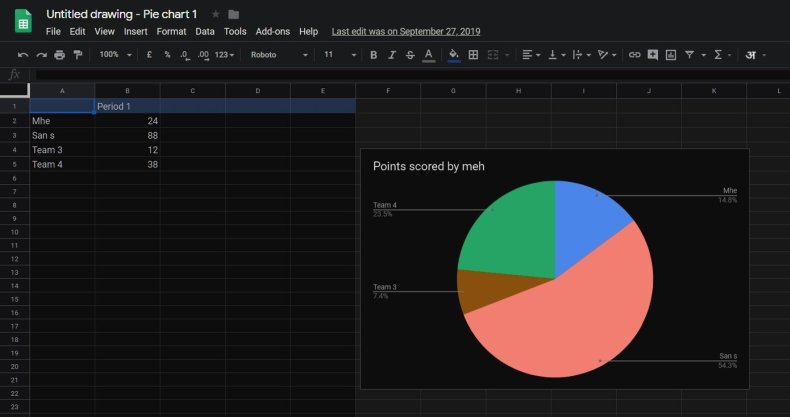
Once the extension is installed, it will automatically apply the dark theme to the open tabs. The extension lets you customize the darkness besides offering you the ability to turn off the dark theme. You can adjust brightness and contrast. You can even enable sepia and dark grayscale. Further, you can even add websites to the whitelist and blacklist.
2. Luna Reader
Similar to Dark Reader, Luna Reader also applies the dark theme to all the websites — currently opened and new ones. While it also feels natural for most of the websites, you might see colors have changed for certain things, at some places.
Again, like Dark Reader, you can customize the brightness, contrast, and grayscale of the website. You can even enable night shift mode that adds a yellow effect to the websites. Other features include blacklist, whitelist, and scheduling of the dark mode.
3. Midnight Lizard
If you are a newbie to the dark mode whose eyes are adjusting to the blackness of websites, you must try this extension. That’s because it offers the basic dark theme, and is also a home to many color schemes. You can choose any of them as per your needs. You can even customize the color schemes.
When it comes to customization, you can change the colors separately for background, text, links, borders, images, and more.
4. Dark Mode
Another super cool extension that changes the background color of web pages to black is the Dark Mode. While the extension doesn’t let you manually customize the brightness or contrast, it offers other interesting features. Those include different dark styles, disable custom themes for selected sites, and whitelisting of sites.
Tip: You can even write your dark mode style in this extension.
5. Dark Night Mode
Unlike other extensions, it doesn’t offer many customizations. You can only adjust the brightness level in this extension.
It offers auto-mode whose timings can be changed in the extension settings. You can even whitelist sites. Even though all the colors show up well, the dark mode might look unnatural at certain places.
Bring On the Darkness
Even though the above extensions bring the dark theme to the web pages in Chrome, having a native option is always special. We hope that Google offers the dark mode for the web pages in its latest versions of Chrome.
Next up: Resetting Chrome settings will disable extensions. Know what else happens after resetting settings in Chrome.
Last updated on 8 Jan, 2020
(function(d, s, id) {
var js, fjs = d.getElementsByTagName(s)[0];
if (d.getElementById(id)) return;
js = d.createElement(s); js.id = id;
js.src = “https://connect.facebook.net/en_US/sdk.js#xfbml=1&version=v2.5&appId=1652915528311925”;
fjs.parentNode.insertBefore(js, fjs);
}(document, ‘script’, ‘facebook-jssdk’));
Source link
——————————————————————————————————
The post #deepweb | <p> 6 Best Dark Mode Extensions for Chrome <p> appeared first on National Cyber Security.