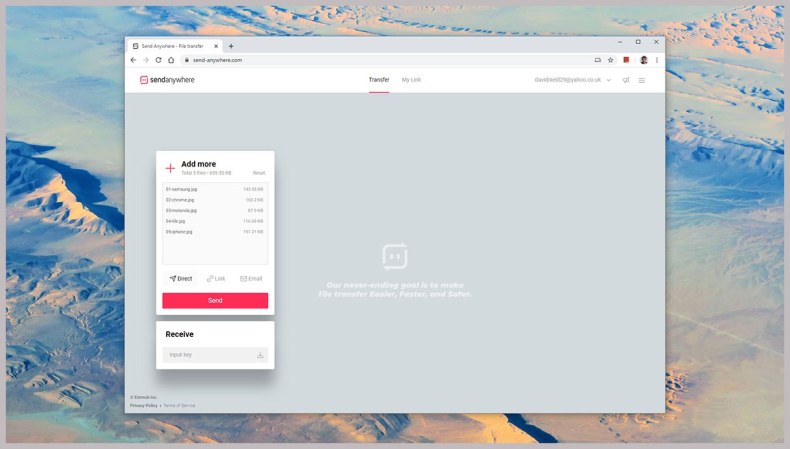Source: National Cyber Security – Produced By Gregory Evans
Google gives you 15GB of cloud storage for free, split across its various services (including Google Drive, Gmail, and Google Photos). Paid plans start at $2 a month for 100GB of storage and go up from there—and of course you get Google Docs, Sheets, and the rest of Google’s online office app suite as well.
You can easily generate links to share files or entire folders from the web or from the Google Drive mobile apps. You get full control over whether files can be edited or just viewed, and recipients don’t necessarily need a Google account to get at the files.
Google Drive excels at enabling you to work on documents, spreadsheets, and presentations with other people over the web, but plain old file sharing isn’t its strongest suit. There are no options to set expiry dates or passwords, for example. If you already use it though, its sharing options will probably be enough.
OneDrive
OneDrive from Microsoft gives you 5GB of cloud storage for free; you can upgrade that for a fee, with prices starting at $2 a month for 100GB of storage. Go up to the $7 month tier and you get Office 365 thrown in, as well as 1TB of space in the cloud.
OneDrive is available on the web, on mobile devices, on macOS, and is built right into Windows. Any file or folder you’ve got synced to your OneDrive account can also be shared with other people, via a link—if you’re on a paid OneDrive plan, then you can set expiry dates for your links and add password protection too.
OneDrive makes sense if you already spend a lot of time in Windows or Office, or both. It’s also a good choice if you’re working on Office files with other people in real time, as this is something OneDrive handles well. You can set shared files as read-only or editable as needed.
SendAnywhere
The Original Source For This Story: Source link
The post How to Share Files Securely Online: Dropbox, Firefox Send, and More appeared first on National Cyber Security.